Description
This course provides a comprehensive introduction to video editing using Adobe Premiere Pro, one of the industry’s leading editing software. You’ll begin by learning how to navigate the Premiere Pro interface, organize media, and set up projects. The course covers essential editing techniques, such as cutting, trimming, and arranging clips on the timeline, as well as adding transitions, audio, and effects. You’ll explore more advanced features like color grading, keyframing, and working with multiple audio tracks to enhance the quality of your videos. The course also teaches you how to export your final project in various formats for different platforms, whether for social media, YouTube, or professional use. Through hands-on projects, you’ll practice editing various types of video content, such as vlogs, promotional videos, and short films. By the end of the course, you’ll have the skills to create polished, professional-looking videos, making this course perfect for beginners and aspiring video editors.




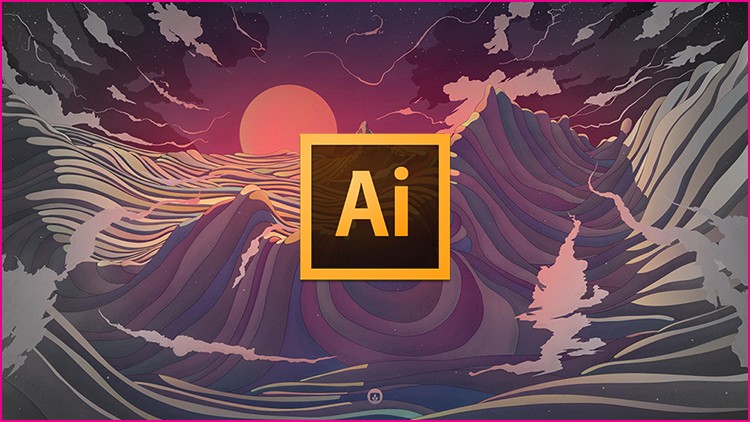

Kasimu –
“Premiere Pro felt daunting before, but this course demystified it. The practical exercises, especially the multi-cam editing module, were game-changers. The instructor’s clear, project-based approach made complex concepts easily digestible. My freelance video projects are now noticeably more polished – a direct result of this course.”
Kola –
“Before this course, Premiere Pro felt like a black box. Now, I’m confidently editing professional-looking promotional videos for my small business. The instructor broke down complex concepts into manageable chunks, and the project-based learning kept me engaged. A game-changer for my marketing skillset!”
Morufat –
“This Premiere Pro course was a game-changer! I went from intimidated to confidently editing professional-looking videos. The modular structure made learning complex techniques manageable, and the instructor’s real-world examples were invaluable. My YouTube channel finally looks polished!”
Ebenezer –
“Premiere Pro felt daunting, but this course broke it down beautifully. I particularly valued the workflow optimization section – saved me hours on my last project! The instructor’s patient, example-driven approach made complex concepts accessible. My editing skills have levelled up significantly, landing me more freelance gigs.”