Description
This course is perfect for beginners looking to explore digital art using Adobe Illustrator, one of the most popular vector-based design tools. You’ll start by familiarizing yourself with Illustrator’s interface, learning how to navigate the workspace, and use the drawing tools. The course covers essential techniques such as creating and manipulating shapes, using the Pen tool, working with layers, and applying color and gradients. You’ll also explore how to design logos, icons, and illustrations for web and print. Practical projects will guide you through creating original digital artwork, from simple designs to more complex illustrations. You’ll learn how to refine your creations with advanced techniques like path editing, effects, and textures. By the end of the course, you’ll have a solid foundation in Illustrator, allowing you to create professional-quality digital art for a variety of purposes, whether for personal use, freelance work, or professional projects.

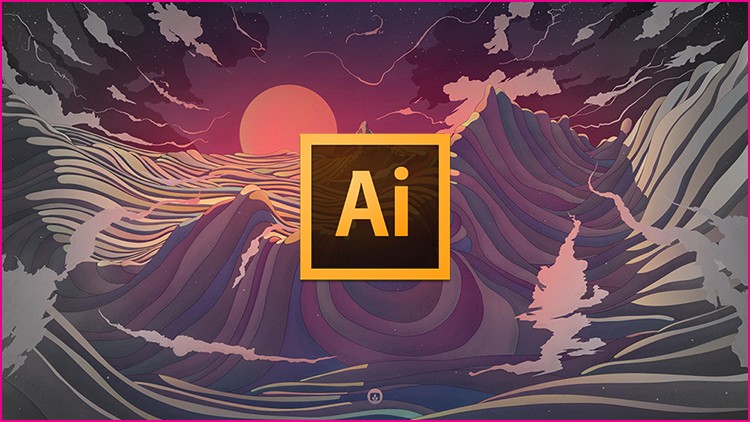




Boniface –
“Illustrator Basics” unlocked a whole new creative dimension for me! I now confidently create vector illustrations for my marketing designs, saving me time and budget. The step-by-step structure was perfect, and the instructor’s clear, concise explanations made even complex concepts easy to grasp. Highly recommend!
Oluwafemi –
“Illustrator Basics for Digital Art” unlocked a world of vector possibilities for me. I finally understand the Pen Tool! The clear, step-by-step approach and practical exercises were incredibly helpful. The instructor’s calm, patient style made even complex concepts easy to grasp. My logo design skills have improved dramatically.
Favour –
“Illustrator Basics unlocked vector art for me. I went from intimidated to confident building logos and custom graphics thanks to the clear, step-by-step structure. The course’s hands-on exercises and practical examples directly translated to client work, a game-changer for my freelance business.”
Martha –
“Illustrator Basics unlocked a world of vector design I never knew existed! The instructor’s clear, step-by-step approach and real-world project examples made grasping complex tools surprisingly easy. Now I confidently create logos and graphics for my freelance projects.”